One of the areas that we don't have focused attention on in our classroom is typing/keyboarding. We are very "old school" with focused attention on hand writing everything; however, I see the benefit of starting to shift more over to typing assignments for my soon-to-be middle-schooler. There are so many programs out there to teach typing, and most of them are very game like. When I learned about The Typing Coach Online Typing Course from The Typing Coach and its no-nonsense approach to typing--promoting accuracy and speed, I wondered if it would be a good fit for our family.
About The Typing Coach
The Typing Coach is a typing program designed to teach efficiency, speed, and proficiency, without the distraction of games. Designed by a veteran typing instructor, the lessons have audio, visual, and written instructions. Once you download the written
instructions (ie. The manual), the audio lessons can be used while a word processing program is open. Any word processing program will work, as it’s for typing practice only.
instructions (ie. The manual), the audio lessons can be used while a word processing program is open. Any word processing program will work, as it’s for typing practice only.
The lessons work on promoting proper posture during typing, and systematically work through each row of the keyboard—starting with the home row. Progress can be tested with timed and scored proficiency tests through an online testing center. By the end of the course, the student will be able to successfully type at least ten words per minute with no more than one error.
Here is the outline for the lessons in the program:
✔Course Introduction
✔Slower Paced Lessons (for the younger ones)
✔The Practice and Testing Center
✔Before & After Snapshot
✔Slower Paced Lessons (for the younger ones)
✔The Practice and Testing Center
✔Before & After Snapshot
✔Having Good Posture
✔Home Row
✔Top Row
✔Bottom Row
✔Shift Keys
✔Evaluating Your Skills
✔Typing Practices
✔Number Row
✔Serious Practicing
✔Evaluating Your Skills
✔Typing Practices
✔Number Row
✔Serious Practicing
✔Final Assessment
✔Conclusion
The program is designed to be used at one lesson per week for ten weeks—but it is self-paced, so can be adjusted to fit your schedule. The cost is $17 per typer for a one-year access pass. The ideal age range is 12 and up, but there can be some modifications for 8-11 year olds.
This program is designed to teach typing by typing—not by game playing. The program also promotes being quickly weaned from looking at the monitor or keyboard when typing. We were given a one year access to the program to use with my 11 year old son.
My Thoughts
I found the set up of the program very self-explanatory. You work down a list of links to get your materials and lessons prepared. There is a video tour to the website and program that is very helpful. Because I knew that we were below the age range recommended, I went ahead and printed off the slower paced guidance for the younger students, as well as the regular materials. I decided we would start with the regular program to see how he did—and then I could made adaptations if need be. I put all of the printed materials in a 3 ring folder for easy reference and so we wouldn't misplace the material. Finally, I had my son come in and get started with the lessons. We skipped over the before and after snapshot, since I knew he was coming into this with ZERO skills.
The audio began with proper posture lesson before they ever started typing. The narration of the audio is pleasing to the ear, and has bits of humor tucked in. The posture lesson begins with an audio clip, then a video. Next is another audio, and another two videos. Once these are all completed, the student is to demonstrate the skills and if they pass, I mark it off on their progress sheet (included in the packet). He easily passed the test and we moved on to the Home Row lesson.
The program advises to have your student packet out, and the word processor program up and ready to go before starting the audio. They are also advised to follow the instructions on the audio carefully. Once the lesson has been successfully mastered, the child is to take the Learning Check on the online testing center.
 |
| Listening to the audio lesson and practicing |
He worked through the lesson carefully and enjoyed it. I knew one lesson time wasn't going to be enough for him to learn this, so we kept doing this every other day--or about 3 days a week during school. The second week, I opened up the student manual I had printed off, and had him practice the Home Row practice page in Word. I kept track of each of these practices and we worked on covering up the screen and keyboard.
 |
| practicing with the screen covered |
 |
| practicing with the keyboard partially closed |
 |
| Keeping track of his practice attempts |
Because I knew this program was unlike the style he was used to, I really let him call the shots. Because of that, he never wanted to go any further than the Home Row. He was obsessive about it being PERFECT, thus he was never satisfied. I even worked on using the suggestions for Younger Students (extended use of the audios, allowing 1 error per line), yet he didn't want to move forward. I FINALLY got him to do the official Learning Check on the online testing center last week. He was very nervous.
 |
| online testing center home page |
We followed the directions to getting on the online testing center--and at the home page I put in his name and my email for the report when completed. I selected the Home Page Check #1, and then 1 minute.
The next screen is the testing screen. The time doesn't start counting down until the first key is typed. Once it's done, the student gets a report, and the email recipient does too.
 |
| Report for the testing on the online testing center |
 |
| the detailed report for the one he failed |
 |
| His passing test |
My son failed his first Learning Check which made him very very upset and discouraged. But I had him do the second one--and he nailed it with 100%. I think he gets just too anxious as he types, which throws him off. I was happy to see he achieved 7 WPM on his second go. I hope to have him do the third Home Row learning check before he moves on.
In general, I think the program is very well done. It is definitely no-frills and fluff. In many ways, it reminds me of the keyboarding classes I took as a freshman in high school. I appreciate the self-paced aspect of it--it's ideal for students like my son who is so particular about getting things just right. Because it is self-paced, that also allows for a lot of leeway to work through the program--far beyond the one lesson per week over 10 weeks. If you had a student who needed more structure to stay on task, you might have to create a schedule or stay on top of their work.
So, what does my son think? He thinks it's okay. He doesn't love it. I really think he's more of a frills and fuss kind of a guy. LOL; however, the fact that he did get a Learning Check at 100% tells me he IS learning. I plan on continuing to use this program throughout the summer for some good practice before he begins middle school--and we will continue throughout the upcoming year to strengthen his skills. I will continue to allow him the ability to go at his own speed--but I think I will have him take a Learning Check at the end of each week--I think he's too hard on himself and COULD do it after a week of practice.
The most annoying thing was in regards to the online testing center. It locks you out if you fail a test and you can't take it again for two days. Also my son was going to start the Learning Check #3 for the home row--then changed his mind. Because he had started it and then cancelled it--we got locked out of that too. I think there needs to be something different done. Because some students who fail their tests will practice that same day--and then want to retake a test later--even the next day--but the current program won't allow that to happen.
The most annoying thing was in regards to the online testing center. It locks you out if you fail a test and you can't take it again for two days. Also my son was going to start the Learning Check #3 for the home row--then changed his mind. Because he had started it and then cancelled it--we got locked out of that too. I think there needs to be something different done. Because some students who fail their tests will practice that same day--and then want to retake a test later--even the next day--but the current program won't allow that to happen.
I definitely do not recommend this to a student who wants a "fun" typing program. I also don't recommend it to someone who would be bothered by the level of perfection required to pass the tests.
Want to Know More?
We have been reviewing the The Typing Coach Online Typing Course from The Typing Coach over the last few weeks. You have seen how we used it--but I encourage you to check out the other crew members so you can see those who went further than we did.


This program is something that I myself would have done well with. I think speed and proficiency are great goals--I personally have a 68 WPM and have always been able to type quickly thanks to many years learning piano, where principles for trusting your fingers to remember positions definitely comes into play. I think this program is worth it for those who really want their students to be competent in typing!



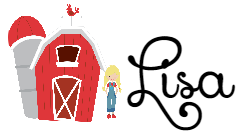

No comments:
Post a Comment
Thanks for checking out our Farm Fresh Adventures! I ♥ hearing your thoughts about our adventures, so please feel free to share!