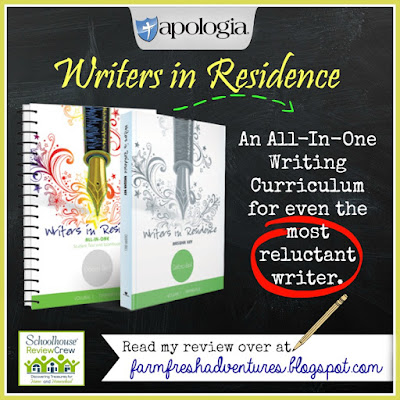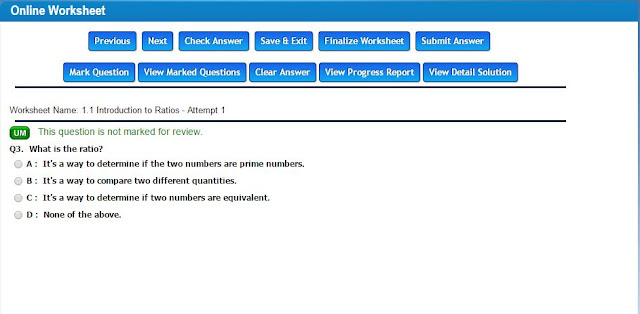April 27, 2016
Homeschooling When Your Child is Deaf {Homeschooling: Keeping It Real Series}
April 25, 2016
Heroes of History~ David Crockett: Ever Westward {Curriculum Review}
Product Information
How Did We Use It?
Clicking on the pdf opens up everything you need to get started! You can access everything individually from this menu--clicking on any of the opens with the browser icon will take you to an overview page:
It is possible to access everything you need for the unit study from here if you prefer to see it in this style. The unit study can be accessed by clicking "unit study"--this will open up links to begin the pdf's for the curriculum guide. Or, you can skip all this by clicking "pdf" back on the first menu.
There are six chapter questions for each chapter--the first is a vocabulary word question. The second is a factual questions taken from the text. Questions three and four are for gauging student comprehension of what they read. Questions 5 and 6 are open ended allowing for your student to process what they read and use it to provide their own interpretation for the answers. Although there are 6 questions, we are only answering four. I keep track of the questions in a composition book, because I can write out several chapters in advance, and I can keep record of his answers.
 |
| The sentence for the vocabulary question cracked me up. He definitely knows it's meaning! |
The second aspect of the curriculum that we did, was pick parts from the student explorations and social studies to be completed. I like the hands-on projects that are part of the student exploration--and that they give you many different ideas to choose from. Here are two of the ones we will be working on...
 |
| He LOVES researching anything on antique guns--so I know he'll enjoy this |
 |
| Working on his illustrated pictures for his David Crockett picture book |
The social studies provides many ways to use the locations and places discussed in the book. The unit study includes a timeline, and at least two maps (found in Unit Study Part 2 on the file). The Social Studies portion offers up ideas on how you can use the maps to trace journeys, mark key locations, record city name changes, and much more.
 |
| We always do a timeline numbering the events to plot them |
We will be using the guide to mark at least one of the four journey's discussed in the book. We will also pull down our large classroom map to finalize the journeys.
Another activity that is ongoing is our biography fact sheet on David Crockett that is included in the worksheets. Anytime we learn a new family member (sibling, spouse or offspring) or important date we add it to the list.
In regards to the book, the chapters are long, so although the reading level is on par with where Little Britches is at, we share the reading load. He reads the first 4 pages of the chapter and I read the rest. This works very well for us.
We have been working on this product for 2-4 days a week depending on what we have going on. As of right now we are on chapter six after having done roughly one chapter a week with the reading, chapter questions, and activities.
What Are Our Thoughts on the Product?
Would I Recommend This Product?
Want to Know More?
***
I am so glad that we now have two of these great unit studies to keep in our library for future use! They are high quality and definitely something those who enjoy unit studies should check out! I plan on snagging the different biographies as they go on sale through the upcoming years because they will be a great addition to our school library!
April 23, 2016
Fresh from the Coop: Movin' on Out
It's hard to believe that we've already had these chickens for almost a month, but it's true and boy they are growing like weeds! So I just wanted to give you a Fresh from the Coop update on what our adventure looks like at this point.
The links on this blog and in the posts may be affiliate links.
Please see my disclosure policy for full details and thank you for your support!
I had no idea that chickens grew up so fast.
Did you know that they from the time you get them as chicks, they start looking different every single day? When we first got them, we could easily see things that were different about them to set each of the six apart. Now we can only tell one apart, because she's different coloring. The other five have now become nearly identical!
Did you know that they from the time you get them as chicks, they start looking different every single day? When we first got them, we could easily see things that were different about them to set each of the six apart. Now we can only tell one apart, because she's different coloring. The other five have now become nearly identical!
Their feathers have grown more and more every day. 5 out of 6, have long beautiful wings. Four of them have the puffiest 1" of tail feathers ever. But I am not kidding--every time you peak in the box, they look different because their feathers are just growing so fast.
Speaking of the box, as you can see from the pictures above, I decided to let them out a little bit. We found some old milk crates and put them in--three per crate. We then moved them to the edge of the garden where a lot of scratching can happen. They loved it. I left them in those whenever I was outside doing gardening, or hanging out clothes.
I gave them their real taste of freedom last week when I let them out three at a time to just explore. I sat nearby, because I had no desire to do any chicken chasing. It amazes me how they already respond to me and come when I call them.
(repeating to myself--these are chickens not pets! LOL)
Their brooder was just too small, so this weekend, it was time to move them out.
The days and nights are warm enough that they are ready for their coop. Love-Of-My-Life decided that though it was small, it will work for now and he can make changes to it as they get larger and need it for nesting.
We took them out to the coop 1-2 at a time. From the moment they arrived, they started pecking around. We decided that for now we'd position it in the old sand pile.
It's a great place because:
1. The sand. Chickens need grit if they are eating things besides feed (something I learned!), and the sand will supply that without me having to add anything else!
2. The ants. The sandpile is ant infested. That's why the sandpile has been deserted by my boys! Ants took it over making ant nests everywhere. Red ants. Black ants. Chickens adore ants. Thus, they are having a blast scratching at all the ant nests they can reach. And when we throw scraps in the coop for the chickens, the scraps attract...more ants! Totally a win win for the chickens!
3. It's out of the way. The sandpile is a big bare spot in the middle of the backyard. It had no purpose any longer. This made it a very logical choice for the coop. And because it's a large circle about 5' in diameter, we will be able to move the coop around every week and give them a go at a new spot in the sand. We will move them elsewhere eventually, but for now this is a great spot for them!
With the arrival of the coop in the backyard, we finally had to deal with...Jack the cat.
He's a tom cat that loves to hunt and is very good at it. He's been highly curious about the brooder box and would peer at the chickens from a distance, when they were out in the crates. But he was never allowed to be close.
Until the coop.
So he strolled up. He looked around for someone to tell him to go away. He circled the coop and sniffed. The chickens saw him and huddled at first. He continued to circle. Then he got low and crept in quickly...and then discovered the chicken wire. Nope. No getting in there. But he has continued to check it out. He even climbed up on top to investigate. No luck. So now he just continues to circle and watch. Then he walks away and does other cat stuff...then returns to do the process again.
And the chickens?
Once they figured out they were safe, they just went back to their business.
Now we have extra responsibility.
Every night we have to put the chickens up. Right now they are still new to the whole roost at night thing, so we have to get them in there every night and shut them up. Eventually they will figure it out on their own. But right now, at dark, they huddle in a corner of the coop until we get them inside.
Every morning, we have to open the door and let them out. They like this part. They come racing down the ramp and start scratching and clucking. They come to the wire and talk to me with this deep throated chirp. I usually have a handful of beetles or something to share.
I am still doing active research.
Remember? I am clueless when it comes to chickens. Love-Of-My-Life knows more because his gran grew up with them--and thus he did as well. So he gives me tips and tricks aboutmy our chickens. Like--chickens don't need a lot of feed. They love food scraps and scratching. So we just scatter a handful of feed and then keep them full of scraps. And boy do they get full of scraps! Yesterday the six of them cleaned out an entire mixing bowl of scraps down to nothing but crushed egg shells--and their crops were full for sure. They were bulging! LOL! Definitely well fed. I didn't realize chickens could have a noticeably "full belly" like humans after a good meal.
I am trying to learn as much as I can through reading some great blogs and finding all sorts of goodies on Pinterest. I now have a pinterest board devoted entirely to all things raising chickens. You can follow me there if you have chickens of your own and you are looking for all sorts of new ideas:
So far my two favorite websites/blogs are Backyard Chickens and Fresh Eggs Daily. So much knowledge on those two websites! I encourage you to check them out if you do chickens, or are thinking about doing chickens!
So there is my update on our adventures...I am hoping to get new pictures of each of the girls so you can see how they have changed over the last weeks. I actually can't even remember quite who is whom at this point because they look so similar--but there are a few with unique characteristics.
Have a simply marvelous week and thanks for checking out this second entry in my adventures Fresh from the Coop!
The days and nights are warm enough that they are ready for their coop. Love-Of-My-Life decided that though it was small, it will work for now and he can make changes to it as they get larger and need it for nesting.
We took them out to the coop 1-2 at a time. From the moment they arrived, they started pecking around. We decided that for now we'd position it in the old sand pile.
It's a great place because:
1. The sand. Chickens need grit if they are eating things besides feed (something I learned!), and the sand will supply that without me having to add anything else!
2. The ants. The sandpile is ant infested. That's why the sandpile has been deserted by my boys! Ants took it over making ant nests everywhere. Red ants. Black ants. Chickens adore ants. Thus, they are having a blast scratching at all the ant nests they can reach. And when we throw scraps in the coop for the chickens, the scraps attract...more ants! Totally a win win for the chickens!
3. It's out of the way. The sandpile is a big bare spot in the middle of the backyard. It had no purpose any longer. This made it a very logical choice for the coop. And because it's a large circle about 5' in diameter, we will be able to move the coop around every week and give them a go at a new spot in the sand. We will move them elsewhere eventually, but for now this is a great spot for them!
With the arrival of the coop in the backyard, we finally had to deal with...Jack the cat.
He's a tom cat that loves to hunt and is very good at it. He's been highly curious about the brooder box and would peer at the chickens from a distance, when they were out in the crates. But he was never allowed to be close.
Until the coop.
So he strolled up. He looked around for someone to tell him to go away. He circled the coop and sniffed. The chickens saw him and huddled at first. He continued to circle. Then he got low and crept in quickly...and then discovered the chicken wire. Nope. No getting in there. But he has continued to check it out. He even climbed up on top to investigate. No luck. So now he just continues to circle and watch. Then he walks away and does other cat stuff...then returns to do the process again.
And the chickens?
Once they figured out they were safe, they just went back to their business.
Now we have extra responsibility.
Every night we have to put the chickens up. Right now they are still new to the whole roost at night thing, so we have to get them in there every night and shut them up. Eventually they will figure it out on their own. But right now, at dark, they huddle in a corner of the coop until we get them inside.
Every morning, we have to open the door and let them out. They like this part. They come racing down the ramp and start scratching and clucking. They come to the wire and talk to me with this deep throated chirp. I usually have a handful of beetles or something to share.
I am still doing active research.
Remember? I am clueless when it comes to chickens. Love-Of-My-Life knows more because his gran grew up with them--and thus he did as well. So he gives me tips and tricks about
I am trying to learn as much as I can through reading some great blogs and finding all sorts of goodies on Pinterest. I now have a pinterest board devoted entirely to all things raising chickens. You can follow me there if you have chickens of your own and you are looking for all sorts of new ideas:
So far my two favorite websites/blogs are Backyard Chickens and Fresh Eggs Daily. So much knowledge on those two websites! I encourage you to check them out if you do chickens, or are thinking about doing chickens!
So there is my update on our adventures...I am hoping to get new pictures of each of the girls so you can see how they have changed over the last weeks. I actually can't even remember quite who is whom at this point because they look so similar--but there are a few with unique characteristics.
Have a simply marvelous week and thanks for checking out this second entry in my adventures Fresh from the Coop!
April 21, 2016
Writers In Residence ~ All-In-One Curriculum for Even the Most Reluctant Writer {Curriculum Review}
Product Information
 |
| Review on Identifying the Nouns in Sentences |
 |
| deciding whether to do his memory sentences chronologically or topically |
 |
| Adding predicates to complete the sentences |
 |
| Adding subjects to complete the sentences |
 |
| Rough draft of the first memory writing assignment--his special place is a Summer Camp he attends each year |
 |
| Practicing vigorous verbs |
 |
| Part of the Unit Review |
 |
| End of a Module Rubric to check off all the completed assignments |
 |
| His ongoing word collection--I think I need him to check his spelling on a couple. |
What Are Our Thoughts on the Product?
Would We Recommend This Product?
Want to Know More?
***
While Little Britches still doesn't love writing, I think that this program has definitely given us a change from other styles we have used. I will be curious to see how it goes as we continue using WIR, and will hopefully add an update to this review closer to the conclusion of the curriculum. I will also be following Apologia to see when the proposed next volume of the Writers in Residence series will come out!
April 20, 2016
A+ Interactive Math~ Math Mini-Courses to Help Close the Gaps {Product Review}
It is no surprise that most children have gaps in their math skills. Sometimes it is difficult to find where they are--but other times, it's easy to pinpoint a math area that needs more work. A+ Interactive Math has created Math Mini-Courses to help parents with this problem! Because I know a few areas where Little Britches has gaps, I was interested to review this product and see how it helped us.
The links on this blog and in the posts may be affiliate links.
Please see my disclosure policy for full details and thank you for your support!
Each math mini-course includes:
*Multimedia Lessons that teach math concepts with animated video lessons, audio and text.
*Interactive Review for each lesson
*Worksheets that provide extra practice to help reach mastery of each concept.
*Automatic grading and tracking with easy-to-read progress reports.
*Solution Guides if your child wants step-by-step information on how to solve a problem
*Full text versions of lessons
*Printable worksheets and tests for practice offline.
Here are the math mini-courses available, with their target grade levels noted:
Counting and Identifying Numbers (1st-3rd)
Place Value and Number Combinations (1st-3rd)
Naming, Comparing and Arranging Numbers (1st-3rd)
Early Elementary Fractions (1st-3rd)
Early Elementary Addition (1st-3rd)
Early Elementary Subtraction (1st-3rd)
Elementary & Middle School Multiplication (2nd-6th)
Elementary & Middle School Division (2nd-6th)
Tables, Charts and Graphs (1st-6th)
Elementary Geometry (1st-4th)
Elementary Algebra (1st-4th)
Advanced Geometry (4th-7th)
Advanced Fractions (4th-8th)
Decimal Numbers (3rd-7th)
Percentages (5th-8th)
Time (1st-4th)
Money (1st-5th
Number Types and Conversions (3rd-6th)
Ratio, Proportions, Probability & Statistics (3rd-6th)
Measurements and Conversions (2nd-6th)
We were given the Elementary & Middle School Division and Ratio, Proportions, Probability & Statistics to review with Little Britches.
Because we have already used A+ Interactive Math, I didn't bother with reading any of the informational links that are provided in the red boxes--but I highly recommend it to anyone who is new to the program. It provides excellent information on how to use the program.
When my student logs in, his screen is nearly identical and he also will click the view/launch link to get started. This will take him to any mini-course that he currently has a subscription too. We have two and from here, he can open up whichever one he wants to work on. Clicking the word "launch" opens up a second screen with all your lesson options.
Each choice is clearly marked--you can do your lessons, do online worksheets, view written lessons, printout worksheets, check your progress, and then a generic--get started. This menu is the same regardless of what program you choose to launch.
To begin- you obviously want to do the Video Lessons...which opens up yet another new window. But this one is the one where all the video lessons and interactive Q&A questions will be. When the window opens up, you will see a side bar on the left which contains a menu of all the lessons for the topic. You need to click the little + to get the drop down list. At this point, your student can simply click one of the lessons and get started!
The lessons are totally interactive and completely animated. They can be paused and repeated as much as needed. Once the lesson is completed, your child will click on the "interactive Q&A" arrow to now practice what was taught.
When the questions have been completed, the child is given a scorecard with their results. This will show their attempts--I am going to talk more about this later.
There are worksheets available for every lesson. They can be completed by printing them off and doing them by hand, or through the online worksheet generator. They can both be accessed on the Student Dashboard that I showed above. They are simple to figure out--just follow the prompts and pick the worksheet you desire. If printing, it will pull up the pdf worksheet and click print. If you want to do it online and have everything recorded for you, simply follow the prompts given to find the worksheet you want. Once it has been generated, you will see a screen like this:
These are all either multiple choice, or a fill in the blank answer. As you see from the blue buttons above, you can move through the text without having it finalize your answer until you are ready. You can even save your work and come back later. If you want to check your answers right away, you can do that too. Some can even be marked for you to check back on at the end. Once your test has been completed, you can hit Finalize Worksheet and it will tally up your score and tell you how you did.
The final stage is the reports. Here are the four categories for a student report page:
This is very straight forward--just a summary of how you did on each thing. Each of the reports follow this pattern. All of this information is also accessed in the parental log in...The difference being that on the worksheets, the parent can actually go in and override answers if they need to. Here is what a report looks like for the Interactive Q&A from the parental log-in:
Everything on this program is very straight forward and we found it easy to use for the most part.
As of right now, we have completed 10 lessons and 10 worksheets for Division, and 2 lessons and 2 worksheets for Ratios. We are working 2-3 days a week doing a lesson each day. This is a good rate of speed for us.
Little Britches:
"Well, I don't like it. But it's not horrible. The lessons are short and easy to follow and the lesson questions are simple. The worksheets can be a little harder, but I like that mommy lets me pick whether or not I want to do them as paper or online. That makes it easier for me. I already knew how to use the math program because we did A+ Interactive Math last year--so that made it even easier."
We reviewed two of the Math Mini-Courses from A+ Interactive Math. You have seen what we thought about them--but how did other families use them? Check out the rest of the team's posts about this product for more information!
About the Product
The Math Mini-Courses from A+ Interactive Math are designed to provide you with an affordable way to effectively close learning gaps in your child's math skills. Each mini-course gives you a logical group of math topics--specific for the several grade levels. It then offers an in depth review of the information within that topic from basic to a more advanced level. There are 20 Math Mini-Course available and they range in price from $9.99-$19.99. You receive a one year subscription to each mini-course which allows plenty of time for learning, and because each course should only take 2-3 months, you have extra time for review!Each math mini-course includes:
*Multimedia Lessons that teach math concepts with animated video lessons, audio and text.
*Interactive Review for each lesson
*Worksheets that provide extra practice to help reach mastery of each concept.
*Automatic grading and tracking with easy-to-read progress reports.
*Solution Guides if your child wants step-by-step information on how to solve a problem
*Full text versions of lessons
*Printable worksheets and tests for practice offline.
Here are the math mini-courses available, with their target grade levels noted:
Counting and Identifying Numbers (1st-3rd)
Place Value and Number Combinations (1st-3rd)
Naming, Comparing and Arranging Numbers (1st-3rd)
Early Elementary Fractions (1st-3rd)
Early Elementary Addition (1st-3rd)
Early Elementary Subtraction (1st-3rd)
Elementary & Middle School Multiplication (2nd-6th)
Elementary & Middle School Division (2nd-6th)
Tables, Charts and Graphs (1st-6th)
Elementary Geometry (1st-4th)
Elementary Algebra (1st-4th)
Advanced Geometry (4th-7th)
Advanced Fractions (4th-8th)
Decimal Numbers (3rd-7th)
Percentages (5th-8th)
Time (1st-4th)
Money (1st-5th
Number Types and Conversions (3rd-6th)
Ratio, Proportions, Probability & Statistics (3rd-6th)
Measurements and Conversions (2nd-6th)
We were given the Elementary & Middle School Division and Ratio, Proportions, Probability & Statistics to review with Little Britches.
How Did We Use the Product?
Because we were familiar with A+ Interactive Math, it was very easy to get set up. We already had our account from last year's review, so the company simply added in our new courses. At this point, I simply was able to open them and get started!Because we have already used A+ Interactive Math, I didn't bother with reading any of the informational links that are provided in the red boxes--but I highly recommend it to anyone who is new to the program. It provides excellent information on how to use the program.
When my student logs in, his screen is nearly identical and he also will click the view/launch link to get started. This will take him to any mini-course that he currently has a subscription too. We have two and from here, he can open up whichever one he wants to work on. Clicking the word "launch" opens up a second screen with all your lesson options.
Each choice is clearly marked--you can do your lessons, do online worksheets, view written lessons, printout worksheets, check your progress, and then a generic--get started. This menu is the same regardless of what program you choose to launch.
To begin- you obviously want to do the Video Lessons...which opens up yet another new window. But this one is the one where all the video lessons and interactive Q&A questions will be. When the window opens up, you will see a side bar on the left which contains a menu of all the lessons for the topic. You need to click the little + to get the drop down list. At this point, your student can simply click one of the lessons and get started!
 |
| An example of what the lesson looks like from a ratio lesson |
 |
| Their score is added at the top of the window |
There are worksheets available for every lesson. They can be completed by printing them off and doing them by hand, or through the online worksheet generator. They can both be accessed on the Student Dashboard that I showed above. They are simple to figure out--just follow the prompts and pick the worksheet you desire. If printing, it will pull up the pdf worksheet and click print. If you want to do it online and have everything recorded for you, simply follow the prompts given to find the worksheet you want. Once it has been generated, you will see a screen like this:
These are all either multiple choice, or a fill in the blank answer. As you see from the blue buttons above, you can move through the text without having it finalize your answer until you are ready. You can even save your work and come back later. If you want to check your answers right away, you can do that too. Some can even be marked for you to check back on at the end. Once your test has been completed, you can hit Finalize Worksheet and it will tally up your score and tell you how you did.
The final stage is the reports. Here are the four categories for a student report page:
This is where you can print out your scores for each section. Here is an example of what shows up when I click on "view generated worksheets summary report" for the Division mini-course:
 |
| the pink writing can be clicked on and you can be taken to that worksheet results |
Everything on this program is very straight forward and we found it easy to use for the most part.
As of right now, we have completed 10 lessons and 10 worksheets for Division, and 2 lessons and 2 worksheets for Ratios. We are working 2-3 days a week doing a lesson each day. This is a good rate of speed for us.
What Are Our Thoughts on the Product?
Little Britches:
"Well, I don't like it. But it's not horrible. The lessons are short and easy to follow and the lesson questions are simple. The worksheets can be a little harder, but I like that mommy lets me pick whether or not I want to do them as paper or online. That makes it easier for me. I already knew how to use the math program because we did A+ Interactive Math last year--so that made it even easier."
Me:
There are several things that I want to mention about this program.
1. It's very straight forward--not a lot of gimmicks or bells and whistles
This program isn't the latest and greatest and at times feels old fashioned with it's style and presentation. The animation isn't "fun"--just a step up from boring, but then we've used a lot of other online programs, so we have a lot to compare to.
2. It works
Yes, it's pretty dry in style, but it still works. I found that it helped Little Britches practice his division and gain strength and speed as it moved further in the topic. Ratios was something he was a bit unclear on--but then made the connection to fractions and reducing fractions which was something we had been working on. He consistently is getting 90-100% on all his worksheets, so I am seeing mastery happen.
3. It's very independent for your child
Once your child figures out how to use the program, they can work through it nearly independently even as a younger elementary. The lessons are a mix of audio and visual and answers are clearly explained. It is possible to do it totally online without any printing of anything. Results are tallied by the program and reports can be printed.
4. I don't like how it records scores and completion
I mentioned above that I would come back to this. Here is the thing. When your child is working through the lesson question and answer--it will only record them as having a 100%. Even if they initially get it wrong--it will only record the 100% answer- even if they NEVER got it. You can see that here:
If you look, he actually got 4 correct and 1 wrong...he only did the questions ONCE. Yet it shows that his score was 100%. It's marked as such at the top. it does this EVERY single time. Even if they get them all wrong! Fortunately, they do allow for me to go in and manually enter scores using the "update Q&A score". I simply enter the date, and the accurate score. It will then save it for this Q&A. This is very annoying. The program needs to save the REAL answers--not give 100% every time. The report for the Q&A is totally pointless with all 100% when they aren't the real answers the child got (unless they legitimately did).
I wrote the customer service about this. Though they replied quickly, their answer was not helpful as it didn't assist me with the problem and their solution did not fix the problem, because we were already doing what they suggested (clicking the frog belly to submit answers--or clicking next on other lessons). This still does not record the actual score for the Q & A.
Secondly--even when the lesson video has been watched, and the final scores given for the Q&A, the lesson is not marked as completed--it will remain "in progress" until I manually again go and change it to completed through the updating of the lesson status. Yet another annoying aspect, but perhaps the program is set up for the PARENT to determine when the child has mastered the lesson...if so then I guess I can see where manually doing it every time would be okay. But I think I would definitely prefer if once the lesson was viewed and the Q & A is completed, the program automatically would mark it complete.
5. The lessons completed do not get marked off on the menu
The lessons are listed in a drop down menu as I stated up above. To view a lesson, you simply click on the one you want. This is easy for the first few--but once you start doing more, it can be hard to remember what you did last because there is no marking denoting what lesson has been completed already on the menu. I would like a way to have the menu marked with what has been done already so it's easy for my student to know where to start the next day.
6. We found a wrong answer.
One of the online worksheet problems had a wrong answer. We snapped a photo of it and sent it in. They responded that they will make a note of it and fix it. This is where the option on the parental dashboard to review the worksheets and override answers is very helpful.
7. You can skip the lesson and go to the Q&A.
My son was happy with the option to skip the lesson and go right to the Q&A on a few of them because the material was familiar to him. Because I had to manually change the status of the lesson, it didn't matter if he did one way or another.
8. The worksheets can be printed
There are some math lessons that a printed worksheet works better than an online one, and in those cases I'm happy that the option is there. But I don't necessarily enjoy grading the printed ones--though answers are provided. I solved that problem by manually entering the answer he wrote on the printed copy--into the online generated worksheet. The problems were exactly the same for the first 9 lessons--and I just had a bluff a few of the 10th one to make it work. This takes the grading away and still allows me to get a report with his status. Yes, it's more work for me, but I can do it a lot faster than waiting for him to.
So will we be continuing to use this product?
I think so, but maybe not right at this moment. I will have Little Britches finish the Division unit, but I might have him wait on the ratios for a while longer. I am thankful for the 1 year subscription in this case.
There are several things that I want to mention about this program.
1. It's very straight forward--not a lot of gimmicks or bells and whistles
This program isn't the latest and greatest and at times feels old fashioned with it's style and presentation. The animation isn't "fun"--just a step up from boring, but then we've used a lot of other online programs, so we have a lot to compare to.
2. It works
Yes, it's pretty dry in style, but it still works. I found that it helped Little Britches practice his division and gain strength and speed as it moved further in the topic. Ratios was something he was a bit unclear on--but then made the connection to fractions and reducing fractions which was something we had been working on. He consistently is getting 90-100% on all his worksheets, so I am seeing mastery happen.
3. It's very independent for your child
Once your child figures out how to use the program, they can work through it nearly independently even as a younger elementary. The lessons are a mix of audio and visual and answers are clearly explained. It is possible to do it totally online without any printing of anything. Results are tallied by the program and reports can be printed.
4. I don't like how it records scores and completion
I mentioned above that I would come back to this. Here is the thing. When your child is working through the lesson question and answer--it will only record them as having a 100%. Even if they initially get it wrong--it will only record the 100% answer- even if they NEVER got it. You can see that here:
If you look, he actually got 4 correct and 1 wrong...he only did the questions ONCE. Yet it shows that his score was 100%. It's marked as such at the top. it does this EVERY single time. Even if they get them all wrong! Fortunately, they do allow for me to go in and manually enter scores using the "update Q&A score". I simply enter the date, and the accurate score. It will then save it for this Q&A. This is very annoying. The program needs to save the REAL answers--not give 100% every time. The report for the Q&A is totally pointless with all 100% when they aren't the real answers the child got (unless they legitimately did).
I wrote the customer service about this. Though they replied quickly, their answer was not helpful as it didn't assist me with the problem and their solution did not fix the problem, because we were already doing what they suggested (clicking the frog belly to submit answers--or clicking next on other lessons). This still does not record the actual score for the Q & A.
Secondly--even when the lesson video has been watched, and the final scores given for the Q&A, the lesson is not marked as completed--it will remain "in progress" until I manually again go and change it to completed through the updating of the lesson status. Yet another annoying aspect, but perhaps the program is set up for the PARENT to determine when the child has mastered the lesson...if so then I guess I can see where manually doing it every time would be okay. But I think I would definitely prefer if once the lesson was viewed and the Q & A is completed, the program automatically would mark it complete.
5. The lessons completed do not get marked off on the menu
The lessons are listed in a drop down menu as I stated up above. To view a lesson, you simply click on the one you want. This is easy for the first few--but once you start doing more, it can be hard to remember what you did last because there is no marking denoting what lesson has been completed already on the menu. I would like a way to have the menu marked with what has been done already so it's easy for my student to know where to start the next day.
6. We found a wrong answer.
One of the online worksheet problems had a wrong answer. We snapped a photo of it and sent it in. They responded that they will make a note of it and fix it. This is where the option on the parental dashboard to review the worksheets and override answers is very helpful.
7. You can skip the lesson and go to the Q&A.
My son was happy with the option to skip the lesson and go right to the Q&A on a few of them because the material was familiar to him. Because I had to manually change the status of the lesson, it didn't matter if he did one way or another.
8. The worksheets can be printed
There are some math lessons that a printed worksheet works better than an online one, and in those cases I'm happy that the option is there. But I don't necessarily enjoy grading the printed ones--though answers are provided. I solved that problem by manually entering the answer he wrote on the printed copy--into the online generated worksheet. The problems were exactly the same for the first 9 lessons--and I just had a bluff a few of the 10th one to make it work. This takes the grading away and still allows me to get a report with his status. Yes, it's more work for me, but I can do it a lot faster than waiting for him to.
 |
| Finishing his lesson with his worksheet printed and ready to go |
So will we be continuing to use this product?
I think so, but maybe not right at this moment. I will have Little Britches finish the Division unit, but I might have him wait on the ratios for a while longer. I am thankful for the 1 year subscription in this case.
Would I Recommend This Product?
If you are looking for a very engaging, fun and exciting math program to catch your child's attention, then no. This is not super engaging, nor is it fun and exciting. But it definitely is better than a textbook and it does do the teaching/scoring/recording for you. I think that it will help your child fix any gaps you might be aware of and it does promote mastery. Because everything is read out loud, reluctant readers and younger students can still use it successfully without feeling burdened by math reading.Want to Know More?
We reviewed two of the Math Mini-Courses from A+ Interactive Math. You have seen what we thought about them--but how did other families use them? Check out the rest of the team's posts about this product for more information!
You can stay in touch with all the latest news from A+ Interactive Math including any new products and sales through these social media outlets!
Facebook:
Twitter:
@aplustutorsoft
Pinterest:
***
While we don't LOVE A+ Interactive Math, I have found them to be very easy to use, and they have assisted in helping identify and fill some gaps in the math Little Britches has been working on. I always think of them when someone mentions needing help filling in gaps because they really do work. I really recommend their placement tests with lesson plans for anyone wanting to know what their child's grade level is in math right now. You can read our review of one of those Adaptive Placement Test and Individualize Lesson Plan programs from last year.
Subscribe to:
Comments (Atom)