Compose Yourself is one of the newest products from the award winning company Thinkfun, creator of learning games that are fun and family friendly. Compose Yourself was created by the famous composer and cellist Maestro Philip Sheppard.
After being called upon to write HUNDREDS of compositions, he got stuck one night in the middle of a composition. He thought for a minute about what Bach or Beethoven might do--they turned their measures of music and notes upside down and flipped them around until they "looked" right. Seeing a piece of transparent paper nearby, Maestro Sheppard created little cards that allowed him to manipulate the same set of notes and rhythms in simple new ways and boom--wrote three more pieces of music that night! That was the birth of Compose Yourself!
After being called upon to write HUNDREDS of compositions, he got stuck one night in the middle of a composition. He thought for a minute about what Bach or Beethoven might do--they turned their measures of music and notes upside down and flipped them around until they "looked" right. Seeing a piece of transparent paper nearby, Maestro Sheppard created little cards that allowed him to manipulate the same set of notes and rhythms in simple new ways and boom--wrote three more pieces of music that night! That was the birth of Compose Yourself!
Compose Yourself consists of 60 transparent cards (30 pairs), each containing a measure (in 4/4 time) of treble cleff notes. The notes come in three types (half, quarter and eighth) and are in 30 different sequences--BUT each card can be used FOUR different ways as it can be flipped upside down or turned over.
 |
| Four different rhythms and note sequences from one card! |
The "guidelines" are simple...put together rows of four cards. This creates a line of music. The program will accept up to four lines worth of cards, so you have 16 card options! Remember that you can enter the same card code more than once--so imagine the possibilities! Once you have decided your cards order, it's time to login to the Compose Yourself website and plug in your codes to get your composition! Each deck comes with a card that gives you your composition code to be able to use the website. Simply enter that in, and you are ready to start adding in your card codes!
As you type in the code and hit submit, your card will appear on the screen. The nifty thing about this is that you can flip your card over and HEAR how it will sound in each of the four possible options the card has. As you enter your other codes, you can simply DRAG your cards to new spots, if you feel like mixing it up! And of course you are always able to clear your composition.
Once you have the cards entered in an order you like, it's time to hear what it sounds like! At the top you have the option of hearing your cards played by marimba--with just your melody. There is also the option of hearing it played by the orchestra. The third (And my favorite way) is to have both marimba AND the orchestra play the piece. Trust me...it gives you a bit of thrill to hear it for the first time! If you like it and want to keep it, simply title your new composition, and SHARE IT! You can share via email, facebook or twitter! You also have the option to PRINT out your composition, and/or save your tune in mp3 form to listen to later.
Once you have the cards entered in an order you like, it's time to hear what it sounds like! At the top you have the option of hearing your cards played by marimba--with just your melody. There is also the option of hearing it played by the orchestra. The third (And my favorite way) is to have both marimba AND the orchestra play the piece. Trust me...it gives you a bit of thrill to hear it for the first time! If you like it and want to keep it, simply title your new composition, and SHARE IT! You can share via email, facebook or twitter! You also have the option to PRINT out your composition, and/or save your tune in mp3 form to listen to later.
It seemed super simple, so I decided to give it a go with the boys help. I gave the stack of cards to the boys and explained how they could flip and turn around each card until they found something they liked. Now the boys can't read music yet, so they were just going based on the shapes the "note pictures" made. But in about 4 minutes each boy had lined up a row of 4 cards of their choosing. In turn, I also picked 4 random cards doing the same thing as they did. We then worked together to create our 4th line.
Now, I simply took our card with the website information and registered us, entered our composition code to use the site, and then we were ready to enter our cards! It was super easy to enter all 16 card codes.
We decided not to move anything around and eagerly clicked the PLAY buttons to hear what it sounded like! I alerted the boys when it was each of their lines which brought them great glee. When it was done we deemed it a success and named it Octopus Garden (we were studying octopus at the time) and shared it with our friends and family on Facebook. Everyone loved our song and the boys listened to it over and over again. We printed out a copy and took it to the piano so we could hear our melody again--this time played by MOMMY!
We decided not to move anything around and eagerly clicked the PLAY buttons to hear what it sounded like! I alerted the boys when it was each of their lines which brought them great glee. When it was done we deemed it a success and named it Octopus Garden (we were studying octopus at the time) and shared it with our friends and family on Facebook. Everyone loved our song and the boys listened to it over and over again. We printed out a copy and took it to the piano so we could hear our melody again--this time played by MOMMY!
It was very very fun, and they are eager to give it another go--this time, they each want to write their own music.
As a pianist, I CAN read music, and if you can do this, you can "cheat" your way to making a composition that goes together without randomness. I picked a few cards, and while sitting at the piano, discovered some measures of notes I liked together. So, using these as my guideline, I quickly analyzed each card I grabbed for the particular notes I wanted. When I was done, I had put together a simple melody in F major.
Done. As in, I did it in like 15 minutes tops. FOUR LINES in 15 minutes. That TOTALLY beats my weeekkkssss and weeeksss time of a previous composition! In my own composition, I did a trick from the website, of entering the same card two times. The program allows for repeats which is great!
I loved my piece when it was done!
What Are My Thoughts?
So after using this product, I just have to say that it's very, VERY clever! It totally delivers on what it declares by saying "Start Writing Original Music in Minutes!" I love how even my 5 year old can create without having to "know" music theory! The website is very easy to navigate and the boys were able to enter their own codes and play the music themselves. They loved being able to share their music with family and friends with a simple click of the button, and to be able to have a sheet music copy for us to keep.
As a musician, I appreciated having some of the hard parts eliminated--like "where do I start??!" The melody combinations are nearly endless--the product information says there are over 200 million musical composition possibilities! Reading music allowed me to piece together something I thought would sound good based on the notes each card contained. A nice bonus for the music theory trained.
But here are some things (as a musician) I wished it also did...
#1 All the cards are in the Key of C to keep it simple...but I like to mess around with different keys. I would be cool if after you entered your piece, you could transpose it with a simple click of a button. That would be very awesome.
#2 It would be cool to have the option of doing some sort of matching guitar chords for whatever cards you picked. This way, even though you wouldn't have a bass cleff, you could still fill it in quickly via guitar accompaniment or playing the chords on piano. Making it a full composition when it prints out for anyone wanting to play it on piano or guitar.
#3 Because you register on the website, I'd like the website to have a user composition library. This would allow the users the ability to save any compositions they make online, in case they want to reference it later.
#4 I would love for the program to allow you to enter as many codes as you want. While 4 lines of music is great for many, more advanced musicians (like me) would love to be able to print out multiple pages of work. One way to get around this right now, is to just enter another 4 lines of music as a "new" composition and then continuing this. Sadly, you won't be able to hear it played all together, but at least you would have all your pages of sheet music if you chose to print it.
Would I Recommend This Product?
In summary, I absolutely recommend this product! It is perfect for any level of musician--especially those who struggle to create from scratch. Although the ages state age 6+, I think it's perfect for even the little guys, as my 5 year old had no trouble with the process or entering his codes.
*Note that the website did ask for the person being registered to be age 14+, so a parent may need to register a student user.
As a piano teacher, I would absolutely recommend this product to my students! I encourage and have a portion of our lessons devoted to music composition. This would save many of them a lot of agony if they had it to fall back on.
I honestly think I could hand this to anyone and they would enjoy being able to create music so quickly. Once you do your first one, it inspires you to think how you could swap it up to make it different--that's getting your brain involved!! Proof that this product makes learning fun!
We absolutely will continue to use this product, and I will continue to recommend it to others--especially those with children involved in music. Think of the possibilities!! Someone could quickly write lyrics to their selection and before you know it, the next #1 billboard hit will be made!
Compose Yourself is exclusively available at Amazon for $19.99, but right now, it's on sale for $14.99! Really, it's an excellent deal!
If you want to learn more, please watch this great video about the product:
***
***
This was the third product from Think Fun that I've been fortunate to review, and the third recommendation I have made! Out of all of them, Compose Yourself and Code Master are our favorites--but we look forward to checking out more of Think Fun's products!


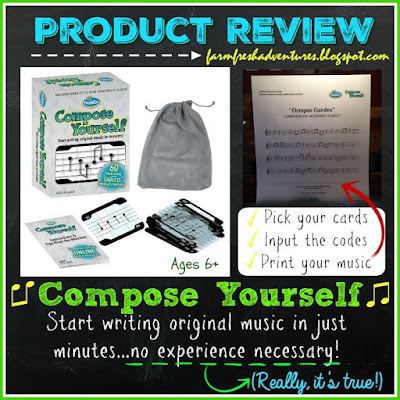








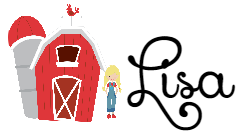
No comments:
Post a Comment