If you are a regular reader of my blog, then you should remember that last week I shared a post about how teaching Science in homeschool was my weakness. Of all the subjects, it is the one I have always dreaded the most...even though we all LOVE Science. I just can't handle all that goes into the teaching of it. Needless to say, when I had the chance to do a curriculum review of Science4Us.com, I jumped on the chance in hopes that I could find something to help me conquer that subject once and for all!

What is Science4Us.com?
Science4Us.com is a K-2 online science curriculum. Science4Us.com offers a unique science experience as you can keep track of and plan out all your student's assignments, print off lesson plans, have the students maintain a digital notebook, print and use offline material, and complete science modules with games and experiments...all in one place and in one online program. There will soon even be apps available for your mobile devices in 2014.The Science4Us.com Online Subscription is available for just $7.95/month per student. That means that you can get one full year for your student for less than $100!
How Did We Use Science4Us.com?
For this review, we were given a free 6 month subscription to use in our family.I began by watching several of the fabulous demo videos that are provided for the parent/teacher as well as the student. They were incredibly knowledgeable and helped me learn the basics of how to use the program.
The videos are near the bottom of the student AND the parent/teacher screens as well as scattered around other spots. This website is VERY easy to navigate.
The first module that we completed was Physical Science: Simple Machines. When we started, I didn't know the full extent of the program, as I hadn't learned about the lesson plans yet—but that didn't stop us from enjoying it!
By the end of the week Little Britches was able to use all the vocabulary terms as well as accurately identify simple machines that we see in our day to day lives. At breakfast, while using his knife to get jelly, he informed me that we had levers to help us eat breakfast and correctly identified all of them and how they work. He was able to accurately tell me all six simple machines and a description of how they are used with examples of each one. He could even explain their ultimate purpose: "to use less force to move a greater distance".
This tied in beautifully with our trip to the South Carolina State Museum in January where he experienced how a pulley works. In their hands-on-Science exhibit he tried lifting a weight with three different pulley systems and thus learned that you can multiply the number of simple machines to create even less force needed to lift objects. We went to this museum, the Friday right before we started our Simple Machines module! Perfect timing!
Because we already had Science as part of our regular curriculum (even if I didn't do it regularly), I tried to find a module on Science4Us.com that matched the subject we were exploring each week. I was able to match us up for 4 of our 6 weeks we completed in the program.
After the first week, I explored, watched the rest of the demo videos, and discovered the awesome Teacher’s Lab with instructions and details about each of the lessons within each modules. It gives you approximate minutes that the lesson should take, and questions for you to ask the student after they complete each activity. Did I mention there are printable lesson plans?? They give suggestions for taking the lesson offline too. If you have a group of students doing this together this is a great way to break it down for individualized work! The activities are separated out by grade level—K, 1st and 2nd.
I loved that I could go on and see which activities Little Britches had completed in each module AND the scores for each evaluation.
 |
| (click to enlarge) |
Once I discovered the quick assign section in the teacher’s lab, I typically assigned Little Britches 2-3 of the lessons within the module per day, unless they were the shorter puzzles and games. This would typically take about 20 minutes each day. I tried to space it out over the week, doing science five days...with the evaluation always as the last assignment.
If there was an offline assignment with any of the lessons, we would complete it after he was done with the online lesson.
 |
| This was an offline activity from States of Matter module |
The offline assignments always tied in with various lessons from the modules and allowed him to demonstrate what he had learned in the days instruction.
When Little Britches logged on, it took him directly to his student lab.
 |
| (Click to enlarge) |
Within each of the main lessons there were discussion questions. When these came up, I would direct Little Britches in answering them—something very easy to do without having to be right by him. The program read the questions aloud and then he could just tell me the answers and I could guide him in this responses. The lesson plans always made those questions available to me in advance so that I would be prepared.
What Do the Boys Think About Science4Us.com?
Little Britches is always eager to try any curriculum requiring the computer. Once he experienced Science4Us.com the first time, he fell in love! He loves the characters that are part of the program especially because they are kind of silly. He loves the videos and says that they make it easy for him to learn. He likes the games and puzzles that are part of the lessons and rarely asks me for any help.He says that the hardest part is using the digital notebook as he can’t always get it to do what he wants. I know that part of this is because he’s using my laptop and I don’t have a separate mouse for it. Manipulating the mouse pad that is on the laptop can be difficult. He also doesn't have very good control with using the controls on the digital notebook, but he still enjoys it.
He takes great joy out of the final weekly evaluations and has only gotten less than 100% one week. He’s always trying to winkle out of me what he’ll be studying the next week.
He also discovered the science music player that is on his home lab page. He turns it on and listens to the music while he goes back over all the entries in his notebook.
He has told me that he hopes he uses it “forever and ever!” LOL!
Baby Britches is too young to use it alone, so he just sits and watches Little Britches use it.
He just takes it all in and when asked by his brother contributes answers. I know that when he’s old enough, he will enjoy using it himself.
What Are My Thoughts About Science4Us.com?
Remember my recent post about how Science is the subject I hate to teach the most? After our experiences with Science4Us.com I can happily say that this is no longer the case! This site really is a complete curriculum for K-2nd grade science and very user friendly.
I love that I can easily access all the available modules and find one to match what we are studying in our My Father's World science. I was able to do this when studying living things—using both the animal and plant units. If nothing matches than I just choose one that I think he will enjoy—which so far is everything! LOL! I also appreciate the ability to schedule out assignments for the module—planning multiple weeks in advance if I so desire! Each module is scheduled to take 2 weeks (4 days each week) but I think that really is only relevant to a large classroom. Having just one student means that you go a lot faster and we just did these over a five day week.
I like that I can give Little Britches the computer time he so craves and the science he loves. It’s the best of both worlds. I know that he’s getting a great experience with science in the way he learns best—a combination of auditory and visual instruction!
My favorite aspect as a teacher is the lesson planning page.
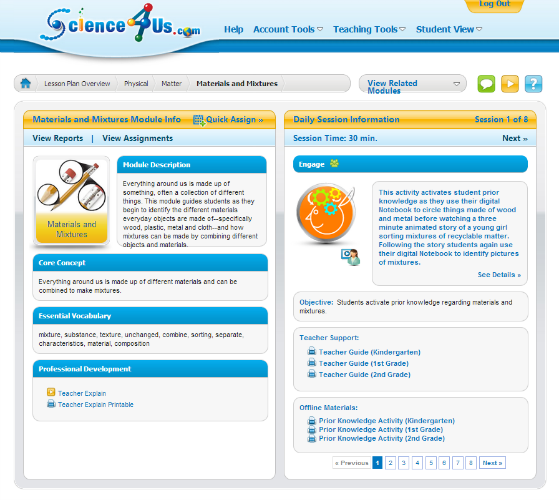 |
| (click to enlarge) |
Another great part of this program is that your child gets to participate in lab experiments---without messing up your kitchen! The program has it set up so that they can “dump”, “spill”, “pour”, and “throw” items as part of labs and then record their results.
 |
| A click of the mouse and you can dump liquids to observe how far they travel...without any mess! |
The website is very easy to use--and if you watch the demo videos FIRST you will have navigation of the site down pat. I navigated it easily even before I discovered the videos, but they showed me things I hadn't found yet.
Are There Any Cons?
This IS an online curriculum and in some ways that is really good, but as we have just one computer working right now, it means that it ties that one computer up. So the fact that it's an online curriculum can also be a con for us.
A second issue is that there ISN'T any hands-on Science. There are a lot of things you will only learn by doing them hands-on--especially when it comes to the experiments. So while NOT having them be hands-on could be a pro, it can also be a con in that it takes away a certain aspect of learning.
Another con is that there are a few kinks in the program. Sometimes there were black spots on the screen during the video lessons. They weren't a problem, just annoying at times. And on just one of our modules we had an activity that would never get marked as completed. None of these things were serious and I'm sure that if you desired you could send a message to their customer service about it. We didn't because it only happened to us with the one module.
My #1 con that I have is…that it’s only good through about 2nd grade level science and that there is only about 1 to 1 ½ years of curriculum available!! I would LOVE to be able to continue to use this program for a few more years with Little Britches.
All in all, the cons are minor and don't take away from the fabulousness of this program.
Try Science4Us.com!
Science4Us.com is definitely an excellent program and we will enjoy using it for the rest of our 6 month trial...and I will be recommending it to all my friends seeking a science curriculum for their K-2nd graders. I also plan on using it in a couple years for Baby Britches and I know he will be eager to use it himself after having to just watch his brother for so long.
Remember, that you can get the Science4Us.com Online Subscription for just $7.95/month per child. If Science is one of your trouble subjects like mine, or if you are looking to provide your child with some more independent learning time, or if you are seeking out an excellent well rounded Science curriculum, then this is definitely something to check out!
You can follow Science4Us.com on Facebook, Twitter and Pinterest to stay in the know with their latest news and updates!
Are you ready to see what some of other members of the Schoolhouse Review Crew thought of the curriculum? Click on the banner below and enjoy reading their thoughts!


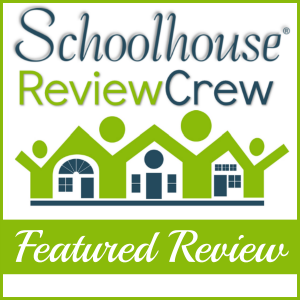
***
I have one more curriculum review for this week...but it's not until Friday. But before you go, make sure you check out yesterday's curriculum review on KinderBach the online piano lesson program!
I have one more curriculum review for this week...but it's not until Friday. But before you go, make sure you check out yesterday's curriculum review on KinderBach the online piano lesson program!







No comments:
Post a Comment