About Accountable2You
The program is set up with simple device management--download the program to your devices of choice, and pick accountability partners for each device. You can set up real-time text alerts for highly questionable activity, receive hourly reports for questionable activity, and be able to adjust the level of rating per device/system. There is also the ability to receive full reports on activity on Windows, Mac, Android, Linux and Chromebook. You can see reports of activity on iPhone, iPad, iPod within our custom designed browser. Complete history stored for 15 days, and reports can be seen at anytime online. There is also the ability to have GPS tracking on iOS and Android devices. All reports are password protected, no collection of personal information or screen shots or keystrokes, and all communication is encrypted.
Accountable2You has four plans available depending on your needs:
*Individual Plan ~ best for one person to monitor, up to 6 devices
*Family Plan ~up to twenty devices with this plan, and it works with multiple family members -- including the teen away at college.
*Group Plan ~Each user in plan can have up to 6 devices
*Small Business Plan ~ for a small business, administrator has access to reports on all devices added, good for employees with internet access
I was given the Individual Plan to use over the course of the review period.
My Thoughts
The program was incredibly easy to set up. I simply downloaded the program onto any devices I wanted monitored. For this review, I added it to the two most used home devices: my laptop and the Kindle. My laptop is for me and my husband to use, while the Kindle is more for the boys to use. I might decide to add it to the iPad or iPhone later, but wanted to stick with these initial two devices. |
| Click on the software for the device you want to add the download |
One of the main reasons I did this, was for the fact that my boys aren't allowed on the internet unless it is for school purposes (and I am in the same room), so there is no usage beyond what I am allowing. They aren't allowed on the internet without my permission and I am by them the whole time. So I had to "stack the deck" with words that might get used now and then, to get a feel for how the reports worked. I set up my words and picked "questionable" as their rating.
I entered the words breast and LEGO as the words to watch out for and the report above pinged the times that I used these words online. As you can see, it was catching all my searches for chicken BREAST--so it definitely was watching. LOL. You can see that the device is clearly listed with the total number of records as well as the number of questionable or highly questionable words. I also like that it "date/time stamps" each entry too.
I can see that this program would be a great resource to use on my sons' devices, if they had their own personal devices or phones. I like that I could pre-program certain keywords to flag. I also like that if I went with a Family Plan version (for more than one person), I could even log the TIMES they are on, noting if they would be on their device during a restricted time. I can see how the GPS tracker would be handy too.
At this time, this program isn't really of a high need for me, but as the boys get older and begin to be on the actual internet more, this would definitely be something I would consider, as I like the accountability feature. If you have a family where your children have their own smartphones or devices, these would be very helpful to show your children that you are going to help them be accountable for what they are seeing/visiting/searching. This is also something to consider for you as an adult, if you think that an accountability partnership would be good.
I have not noticed any difference in the speed of my devices, so I don't think it's dragging my computer down at all.
Want To Know More?
We have been reviewing the Individual Plan from Accountable2You within our home for the last several weeks. We have had a good experience with it--but make sure you check out what the other crew members have done with it--as we were reviewing four different plans offered by the company!



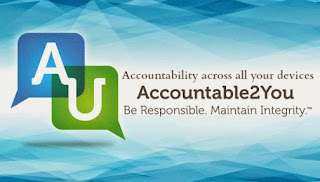

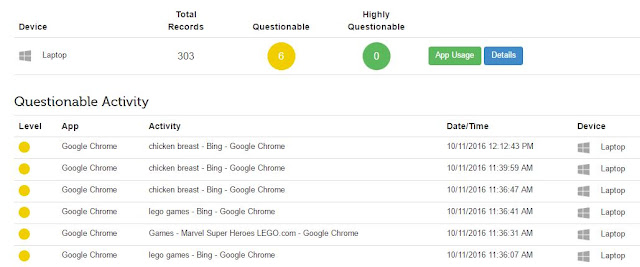
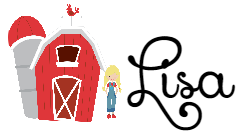

No comments:
Post a Comment