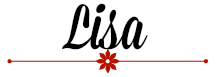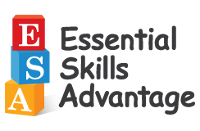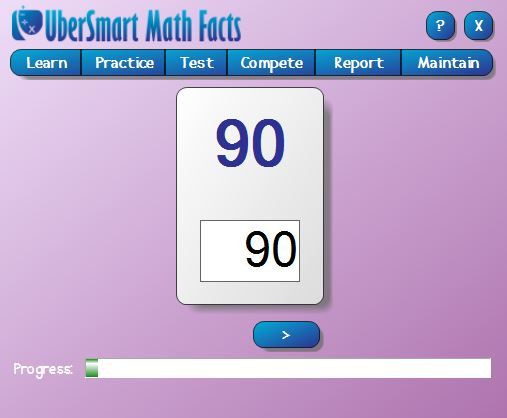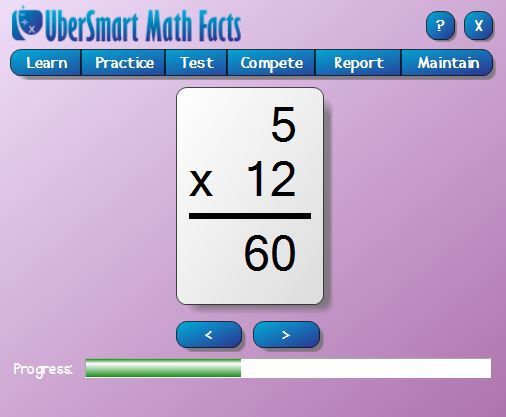Well, it's that time again. Time to gear up for a new year of school here on the farm. This year we have some major changes going on that will be both exciting and a little scary (for me!). So here is the much waited for list of what will be going on in our classroom this year---but I've written this into two posts so that I can spend time explaining my choices for each boy...

This year I will have a boy working on "third grade" level material. I always laugh at that because when it comes to homeschooling the curricula used, could be things for third grade and up! But we'll just call it "third grade" since by age that's where he'd be. This year will also be different because we aren't using an all-in-one package. Because of being on the Schoolhouse Review Crew, I was able to try out many different curriculum for 2013-2014, which led to my decisions that we'd piece our year together this time. So what will Little Britches be using this year?
Third Grade
Bible Curriculum
*God's Names and God's Promise
We will be working through both of these books this year--we worked on God's Names last year, but it with the studies we were doing on Bible related things in our My Father's World Curriculum it started duplicating. So we put the other books on hold to use this year. We love these books and I highly recommend them.
We will be continuing to work on the We Choose Virtues Parenting Cards that I received to review. I think they are valuable for character building and I love that I can teach both boys with them.
History
We were given this course to review and fell in love with it. We only went to lesson 12, so we still have many lessons left. Little Britches adores this history and is eager to jump back into it again. I encourage you to read my review on it to get an idea of what all is included.
Once we finish the Veritas Press history course we will move back into Story of the World Volume 1. We love Story of the World and I've been eager to return to it (we did it as part of 1st grade). I don't know how much we will get done on it because I don't know how long Veritas Press will take us to complete. We enjoy using the student workbook with the reader because it has great activities.
Geography
*The Complete Book of Maps & Geography (Grades 3-6)
We were recommended this book by several friends and I think that Little Britches will enjoy it. It's focus is on map skills as well as state, regional and global geography. It appears to be along the lines of the Evan Moor Beginning Geography (K-2) which we loved and I think it will do well as a tie in to whatever other geography is covered during his history studies as both of our history courses have a great emphasis on geography as well.
Math
Math is where we are going a different direction. The last two years we enjoyed using Singapore math and felt it to be an excellent program. Over the course of this year though, we were blessed to review an online math curriculum called CTCmath.com and Little Britches excelled with it. It appears he does much better in math when mommy is not the one teaching it. LOL! When the sale came through to receive an 18 month subscription for the price of a 1 year subscription, I jumped on it. I really like that he will be able to move through the grade levels as he needs to. We can do remedial work if needed or let him move forward as he finishes things. I also like that i get regular print outs on what he will be working on and how he suceeds.
We recently reviewed this downloadable software and it was a success. It's along the lines of flashcards for the drill and kill method and I think will be the perfect compliment to CTCmath.com
Science
For science I knew beyond a shadow of a doubt I wanted to go to Apologia. I had heard such excellent things about them and I already owned the Botany book. But, to let Little Britches have more say, I gave him the catalog and let him decide which science he wanted to do. Naturally, he DIDN'T choose the one I already had. LOL! But that was okay. I know we will use it eventually. He really wanted to do the Zoology 1 because he loves birds and flying things. We will be using the textbook and the Notebooking Journal.
Language Arts
Here is where the major changes lie. We are using quite a few different items to fill out our language arts curriculum. I have a feeling we will be tweaking this subjects curriculum as time goes on...but here is the plan for now.
*Pentime 3 and 4 (Handwriting)
We will be continuing the Pentime series for our handwriting practice with our cursive. We really like this course and I have found it to be perfect for Little Britches as it does it all in bite size pieces.
*Write Shop Primary Book C (Writing)
Earlier this year we reviewed the Write Shop Primary Book A curriculum. It was an incredible curriculum, but easier than I thought it would be for Little Britches. Because we had great success with it (even though it was too easy), I knew I still wanted to use it for our writing; therefore, I went with Book C for this year which is geared for a 3rd grade level writer. Amazingly enough when I mentioned to Little Britches that we were doing it, he was okay with it. Since he's not a lover of writing, I felt this said a lot for the course.
*Fix it! Grammar: The Nose Tree [Book One] (Grammar)
This is a grammar curriuclum from Institute for Excellence in Writing (IEW). We received it as a review, but it's going so well I think we will just continue to use it during our year until it's completed. It's a consumable workbook and it's very easy to complete. I will be sharing a full review on it September 26th which I will link up once it goes LIVE.
*Essentials: Logic of English (Spelling/Vocabulary)
The #1 thing I liked about Logic of English when we reviewed it was the spelling portion. I felt that it was excellent and it worked very well for us. Because the other aspects of each lesson in Logic of English will be covered, I plan on only using the spelling and vocabulary from each lesson. Spelling is the #1 area that needs to be worked on the most. But it's something that just takes time and practice.
* Lightning Lit Grade 3 (Reading and Reading Comprehension)
This one is a last minute change. I had completely forgotten that I had volunteered to be on the beta testing team for the new Lightning Lit Grade 3 curriculum from Hewitt Homeschooling. It's so new it is JUST released to us testers. I have friends who reviewed the Lightning Lit Grade 1 and 2 as well as the middle school/high school levels and they loved it. I'm hopeful that this will work for us. We will be starting with the books Sarah, Plain and Tall as well as Rickshaw Girl. I have boys, so I'm not sure how having female lead characters will go...I'll keep you informed. LOL!
*Free Reading
We will be continuing our free reading, but this year he'll be keeping a log of what is done so we can see how much he reads over the course of the year. He loves reading from his old fashioned Betts Readers, so I will let him pick those for his choice. But this year I will be encouraging him to the chapter book route too. I plan on picking 4 books and then letting him decide which to read. The only chapter book he's read on his own from start to finish thus far is Tornado which was part of our Moving Beyond the Page review.
Foreign Language
We are moving into the realm of foreign language this year. After debating and examining quite a lot of different courses, I opted to introduce him to the world of another language with the "grandfather" of language--Latin. Everything I've read has mentioned how knowing Latin helps with other languages--including English! I decided on Song School Latin based on the reviews I've read of many popular homeschool bloggers. I opted to get the DVD for the lesson teaching as this year we are trying to add more independent studies.
Fine Arts
*Music Appreciation
We will be using the lapbook approach for music appreciation this year. I invested in some of the Worlds Greatest Composers units from Confessions of a Homeschooler and think that they will be a great teaching tool.
*Piano Lessons
We will be picking back up piano lessons this year. Little Britches stopped after a few months because I just didn't stay on top of his schedule like I needed to. But he's ready to start back up and I'm ready to work with him.
*Art Appreciation
We will be using the lapbook approach for this too. I am going to try hard to put this into my mother-in-laws hands since she is an Art History major. I will supply her with the curriculum and let her teach it because she will guide and direct him far better than I can. We will be using the Confessions of a Homeschoolers Worlds Greatest Artist Units here too.
Extras
*Typing Instructor for Kids Platinum (keyboarding)
I purchased this keyboarding software last year and forgot about it. But I want to include it this year. He doesn't need to do much. I'm thinking maybe just once a week and it will be something I know he will enjoy. It uses games to help teach keyboarding skills. It came highly recommended and I'm glad I remembered that I had it.
*Essential Skills Advantage (Reading and Language)
I am putting this as an extra because I don't know how much I will actually incorporate it into our school day. Little Britches LOVED doing it as part of our review and it really is an excellent program. We also get it for a year and I don't want to waste it since he enjoys it so much. But it will be one of those "extras" for when we need to fill in some time or just try something different.
**
Whew! Is anyone tired yet? I look at this list and it nearly frightens me! LOL! But I know that because we are on our own schedule we can go at our own pace through all of this adjusting as we need to. The only thing that I see that will really put a wrench in things is if I'm blessed to continue on the Schoolhouse Review crew--because then I will be working in all sorts of other curriculum goodies! But that is always enjoyable and it changes things up which Little Britches loves.
Join me tomorrow when I share what Baby Britches will be working on for Pre-K/K4 this year in Part 2 of Our 2014-2014 Curriculum!