
What is CTC Math?

How Did We Use CTC Math?
CTC Math is very easy to navigate. I was able to log right in and get Little Britches set up by simply clicking "add student" at the top of the page. This all happens within the Parents' Area. I created him a user name and a password. There is also the ability to determine what I considered a "passing" grade percentage. I think this is useful as you can determine it per student. This is a great way to set up a grading system catering to each student. After I got him set up, I logged him in as a student and we visited his student page.
*Because Little Britches is in second grade, I chose to focus on using the elementary grade course instead of the individual math subjects for our review. I will mention using the program by subject near the end of my review.
When they log in as a student for the first time, it pulls up grade levels. They are listed K-6th and then by subject for the higher levels.
I clicked on his grade (2nd) and this pulled up all the math units in this level. Because we were just getting ready to start a length unit, that is the unit I chose for our first unit. Once a lesson topic has been completed it will be marked with a check mark. This makes it very easy for you to see which lessons have already been completed at a glance.
Once you pick your lesson topic, you get taken to the topic page. Each topic has individual lessons in it. Some have just 2, others have 10+. It depends on the topic.
When you click on a lesson, the first thing that happens is that you will watch a lesson video. It could be two minutes long, or it could be six or more minutes long. It is a mix of audio and animation which is very useful for teaching the lesson. It's like you are watching the teachers hand.
*Because Little Britches is in second grade, I chose to focus on using the elementary grade course instead of the individual math subjects for our review. I will mention using the program by subject near the end of my review.
When they log in as a student for the first time, it pulls up grade levels. They are listed K-6th and then by subject for the higher levels.
 |
| Click pic to enlarge |
Once you pick your lesson topic, you get taken to the topic page. Each topic has individual lessons in it. Some have just 2, others have 10+. It depends on the topic.
 |
| This topic has ten lessons. |
 |
| This topic only has two. |
Once the lesson is completed you can begin the questions.
 |
| Click pic to enlarge |
Here are some photos of Little Britches working on the questions...
From what we have experienced there are about 7-11 questions in each set. The questions might ask the student to type in an answer, match a word to something, put things in order, or manipulated the image (like these angles) to calculate an answer. The manipulation is very easy...Little Britches had no trouble getting it to do what he needed.
Once a question has been answered, the program immediately tells the student whether or not they are correct and what the correct answers were if they missed them. This immediate confirmation is great. Little Britches could ask for help figuring out where he went wrong, or he'd just see it himself. Once each set of problems is completed, you get a summary of the set of questions.
 |
| Click pic to enlarge |
There are many great things about this summary:
*You get to see ALL the questions in one place with the correct answers noted.
*You can print out these summaries for your files.
*They show you percentage for the set of questions.
*They graph each of your attempts on the questions, showing you the average of your three best attempts and what your highest score was.
Little Britches loved this page because he could go back and see anything he missed. He also took great pleasure in showing me his graph--especially when all three attempts were 100%!
When you close out of the results, you have the option of doing more questions or seeing your results. I always asked that Little Britches complete three sets of questions for each lesson. If his average of those three sets was in the 90's he didn't have to do a fourth set of questions.
Whenever Little Britches logged in, it takes him straight to the topic he is working on. He can either finish the lesson he's working on, or move on to the next one. You don't have to do them in order. I want to show you a screenshot of the lessons again to show you a few great things.
 |
| Click to enlarge |
At the top you can see a place where there are two tests: Standard and Comprehensive. If a student has some experience with the lessons in the topic, you can give them the comprehensive assessment. It will have questions relating to every lesson and when it's done, you will get a printout showing you if there are any areas that need review. These are good assessments to know exactly where there needs to be more attention given. I have given it before starting lessons to see if we can skip some areas, but I usually just give it at the end and then I print a copy of the results for Little Britches' portfolio.
The next thing you can see is that there is a note that Little Britches is working at a "Gold level". This is calculated by the topic average. As each lesson in the topic is completed, this percentage adjusts. The sets of questions are ranked with the first and second attempts having a higher weight in regards to this percentage. This is also determined by what you set up as a "passing grade" for your student.
These awards are like magic...Little Britches is not satisfied unless he gets a Gold Award for each topic. There are Bronze, Silver, Gold and Platinum awards. A Platinum award can be reached when the average percentage is (I think) 99%-100%. Ironically, Little Britches insists a gold award is better...well because he knows what gold is and that if you are the best you get a gold medal...LOL! But the great thing is that he can look at the list of lessons and see lower percentages. He knows these are the areas he needs to work on to improve his topic average and his award. This takes the push for greater effort out of my hands and gives it to him! He can SEE immediately if he's doing better. And what he needs to do to improve.
"Mom, I'm going to redo the lesson with just an 89% because I want my gold award."
Desiring to do more math beyond what I've assigned? Like I'm going to say "No."! LOL!
Once a topic has been completed and an award assigned, the topic gets a little check mark on the main unit page. Then you just start the process over again. At any time you can jump grades--this is awesome if it seems like your child is booking through the math in their grade level.
What Else Is There on CTC Math?
*SpeedSkills Math Games:
On the home page and the lesson pages, there is a graphic at the bottom that says "SpeedSkills". By clicking this the student can play timed math quizes. You can determine the level (1-4) and then the skill (addition, subtraction, etc). Then it asks you questions and you answer as many as you can within 1 minute. When the time runs out you get your score AND are able to view your answers. This is a great way to "drill and kill" simple math facts with your student.
Because they have to log-in to play, the SpeedSkills game scores get recorded too!
*Weekly Progress:
The parent gets a weekly progress report sent to their email...or you can view it in the parents log in. This is delightful since this program is completely online. You can keep track of all your students' progress without having to sit over their shoulder! And it's detailed so you can see where they are having issues, too!
If your students has received an award, you get it sent to your email too!
*Parents' Area:
CTC Math has an excellent Parents' Area. It is here that you can keep track of all your students in one glance. Here is a screenshot of what my area looks like.
*Provides full range of math topics for his grade level
*Immediate feedback on answers--no wondering if he got it right or not
*Easy to understand video lessons that use basic terms and fun (and cute) graphics
*Records all the work that is done
*Provides weekly updates in detail
*Very easy to navigate
*Easy to set up each student--even down to what color their screen will be
*I get to determine (and can change) the passing grade
*Breaks each topic down into bite-sized easy to master lessons
*Provides rewards for hard work and success
*Easy to complete assessment tests
*All the reports are easy to understand
*All reports are printable
*Online--so now extra materials needed
*Price--if you have 2+ kids, the unlimited access for unlimited levels for unlimited students with one price is excellent! If you are looking for a program where your child can dive into any level of math with one program and unlimited access, the pricing is also very good.
*Measurements are done with the metric system (meters, kilometers, centimeters, etc)
*Questions do not have audio, so the elementary levels might need to be done WITH a parent to read the questions to the student (especially Kindergarten/1st Grade)
* References to Australian things like a cricket pitch or a cricket ball--Living in the US we aren't familiar with these terms and had to look them up
After playing around with the math subjects, I noticed that the questions were done differently. There is an worksheet with the assignment to view (or print if you want)--then there is a place to enter your results of the worksheet into the program. I suspect that this allows for calculations that need pencil/paper. Once the results are entered, you can click "view solutions". This STILL is going to record all of your students work for your records.
Sooooooooo....
You can find CTC Math on Facebook where you can follow them and keep up to date on their latest information and sales!
You've seen my thoughts on the program...why not check out what my fellow Schoolhouse Crew members thought after using it with their families?
If your students has received an award, you get it sent to your email too!
*Parents' Area:
CTC Math has an excellent Parents' Area. It is here that you can keep track of all your students in one glance. Here is a screenshot of what my area looks like.
 |
| Click to enlarge |
The middle portion is where you see all of your students' progress. It is separated by student. You can see that I have reports for Little Britches and Baby Britches. This tells me when they last logged in, how many lessons they have completed and what their overall percentage is. To the left there is a recent activity log. This will tell me the last thing they did. When they logged in and what their last scores were. I would also be able to see if they have done any SpeedSkills games. If you had several students using this program, you can see how it would be easy to peek at what they are working on without having to flip back and forth between accounts.
Results Reports:
These are part of the Parents' Area and I didn't discover them until a couple weeks ago. Talk about awesome! There is a Summary Report and a Detailed Report. The Summary Report shows you all of the topics within a grade level (or subject level) and tells you how many lessons are in the topic, how lessons have been attempted, how many have been passed, the topic progress and average efficiency rating for each topic. In a glance you can see what is done, what is being worked on and what is still to be done.
The detailed report is just that...detailed. It shows you within each topic how your child did on each lesson. Here is a detailed report I pulled up for Little Britches last week:
 |
| Click to enlarge |
With one document I can see exactly the areas of accomplishment, how well he did, how many times it took him to do it.
Did I mention these are both printable? I have printed off copies of each to keep with my files for this year's math. This is something that would be incredibly helpful if you need to have portfolios for your children. And just to keep a record of their progress!
What Is Little Britches Opinion on CTC Math?
Long story short...he loves it!
Little Britches ENJOYS math. He liked it before, but now there is no fight or arguing to do math. He is eager to attempt his next lesson and strives to improve his scores and earn his certificates. He is doing an excellent job with retaining the knowledge and when, after our lesson on meters and centimeters, we jumped back to our usual math which was covering the same thing...he FLEW through it!
He gets the independence and computer time he desires and I don't have to fight with him to let me check his answers. There is no need! I get a report whenever I want it! I have found he asks for help much more willingly when he doesn't understand something, and will choose to re-watch a video lesson if something doesn't make sense. Thus he is responding to it as if he has a math teacher that is not me! And those of you with homeschooled children know that something like that makes a huge difference!
He doesn't want to go back to our other math program right now...and at this point I don't see the need!
Cons? Well for him, I think the one con he has is when he has to count something on the screen. He sometimes counts wrong because he can't physically separate them or mark things he's counted. But he's getting better with that. Otherwise I don't think he has any cons!
What Is My Opinion on CTC Math?
Pros:
*Grants Little Britches desired independence
*Provides full range of math topics for his grade level
*Immediate feedback on answers--no wondering if he got it right or not
*Easy to understand video lessons that use basic terms and fun (and cute) graphics
*Records all the work that is done
*Provides weekly updates in detail
*Very easy to navigate
*Easy to set up each student--even down to what color their screen will be
*I get to determine (and can change) the passing grade
*Breaks each topic down into bite-sized easy to master lessons
*Provides rewards for hard work and success
*Easy to complete assessment tests
*All the reports are easy to understand
*All reports are printable
*Online--so now extra materials needed
*Price--if you have 2+ kids, the unlimited access for unlimited levels for unlimited students with one price is excellent! If you are looking for a program where your child can dive into any level of math with one program and unlimited access, the pricing is also very good.
Cons:
*Online--so regular computer access and good internet access is a must-have
*Measurements are done with the metric system (meters, kilometers, centimeters, etc)
*Questions do not have audio, so the elementary levels might need to be done WITH a parent to read the questions to the student (especially Kindergarten/1st Grade)
* References to Australian things like a cricket pitch or a cricket ball--Living in the US we aren't familiar with these terms and had to look them up
In summary, the pros far outweigh the cons.
Let me talk about why I made the fact that CTC Math is an online program as both a pro and a con.
It's a pro because it frankly just doesn't take up any space and as long as you can log in, you can use it and work on it anywhere at anytime. It even works on some mobile devices! I would make the fact that it's an online program a con because as you and I both know, computers aren't always reliable. If you lack access to one, you can't use the program. Likewise if you have a slow internet connection it might be an issue to watch the video lessons. I'm blessed with a good internet, so I didn't have this problem.
Now let's talk about the pricing.
For this review I was given the 12 Month Family Plan which granted me access for as many children as I had. This is what is available for 2+ students and it is on sale for just $118.80 (as of 4/22/2014)!! (That is 60% off their regular price!) I have many friends who are homeschooling 3+ kids. They have math curriculum for each kid. That seriously adds up. With CTC Math, a family with 3+ children can pay one price and have access to all the levels. Each child can move around within the different levels, never required to stay in their grade level. That means NO EXTRA CURRICULUM! When you toss in the Parents' Area and all the reports available in one spot...this is a serious savings for an excellent program. If a family wouldn't need a 12 Month Family Plan, they could use the 6 month plan and get the same access for $78.80. If they want to give it a go for just a month...just $15.97. Seriously. $15.97 for all your students to use this program for a month. Incredible!
Again...that's unlimited access to all the grade levels and math subjects, at any time...with the extras I mentioned above. Seriously. That IS a good deal.
But what if you just have one student? The 12 Month Single Student plan is $78.80. And like the Family Plan, there are 6 month and 1 month options too. It is a great deal any way you slice it!
In my opinion, if you have 2+ students in grades K-6th, CTC Math is an excellent price for the quality and quantity (in regards to what is included) of the product. Especially because I think you can use what is supplied in those grades as complete curriculum. I would absolutely recommend it to those with larger homeschooling families. These sale prices are incredible and 60% off the regular prices, so they really can't be beat for the awesomeness that is CTC Math whether you have 1 child or 12!
What about me? Well for me, I have two students and after using the curriculum, I think it is absolutely a great idea for our family to use the 12 Month Family Plan and will be investing in it when our reviews free trial is completed.
A Few Final Thoughts
*As I mentioned above, I focused my review on the grade level math. For curiosity sake more than anything I even set Baby Britches (Age 3 1/2) up with an account and he and I tackled some of the Kindergarten level math. We mostly just worked with basic numbers and counting.
How did it go? "Me want to do maff!!" Yep, even the littlest is enamored with the program! He watched the videos and counted along with the teacher. He smiled at the little animations and then eagerly hunted for the right numbers for the questions. Sometimes he could do it without my help (like clicking on the right number of objects), but I always had to read the questions to him and help him count items on the screen. But he LOVES it. With him, though...this is where the lack of audio on the questions is a con. I (or Little Britches) had to sit with him and help him with everything. But after just one week, he could count from 1 to 10 and can now identify his numbers 1-11. This is why I am definitely keeping this program around since I can get both of them in with one program.
*CTC Math is called an "online tutor program" because it first and foremost is designed to help students address the sticky spots in math. I would say it is only a math curriculum for the grades K-6th. I believe (after checking out and working through the 2nd grade and Kindergarten levels) that you could use them as a complete curriculum without supplements.
If you need your child to spend focused attention on an aspect of math--REGARDLESS OF THE GRADE--this is an excellent program. You can take it right down to lessons within a topic and allow them to spend time mastering it. There is no pressure. They can basically do it indefinitely...until they get the hang of it!
*CTC Math has their program separated into grades for K-6th, but also into specific areas of math. If your child needs to work on just Algebra, they can work on Pre-algebra, Algebra 1 or Algebra 2! Within each of these Algebra is separated into parts...and with in each part is different topics and within each topic, different lessons. It's Algebra class separated into bite-sized pieces! It is here that you will find how CTC Math really works like a tutor. If there is a part of Algebra your child struggles with, you can have them work--just on that part! This is useful whether you homeschool or not!
I recommended CTC Math to a friend who has a daughter moving to a more advanced grade level in public school. She was most worried about her daughter being a little behind in math and was looking for something to help her be where she needs to be over the summer. I explained how CTC Math worked, and she claimed that it was just what she was looking for and felt that paying the one month fee would be ideal to get her caught up in whatever area she had gaps.
After playing around with the math subjects, I noticed that the questions were done differently. There is an worksheet with the assignment to view (or print if you want)--then there is a place to enter your results of the worksheet into the program. I suspect that this allows for calculations that need pencil/paper. Once the results are entered, you can click "view solutions". This STILL is going to record all of your students work for your records.
Sooooooooo....
Would I Recommend CTC Math?
I'm sure you have guessed by now, that I wholeheartedly recommend CTC Math! We WILL be continuing to use it for our family. If you have 2+ students doing math (especially in the K-6th grades) or have students who need focused attention on certain aspects of math, you really need to check this program out. Paying one price for unlimited access to unlimited math levels for unlimited number of students is unbeatable!You can find CTC Math on Facebook where you can follow them and keep up to date on their latest information and sales!
You've seen my thoughts on the program...why not check out what my fellow Schoolhouse Crew members thought after using it with their families?












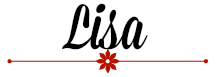
No comments:
Post a Comment