Product Information
Complete Home Learning Suite is an online subscription by Essential Skills Advantage (aka. ESA). It offers the subjects reading, spelling, language and grammar, geography, math, and science. There are complete programs in reading and math for grades K-3. There is work for grades 4-6 in reading and math as well, but they are not complete programs. Spelling work is available for grades 1-6. Language and Grammar has work for grades 3-6. Geography is geared towards grades 3-5, and science for K-3. ESA boasts of thousands of activities that support visual, auditory and tactile learning styles, and their program allows each child the opportunity to work independently and at their own pace.Included in the subscription is a marks manager that allows the parent to stay up to date on each student's progress. The program is not CC aligned and is a supplemental program.
Pricing is available by month, 6 months, and full year, and varies depending on how many students are participating. For a monthly subscription for 1 student, you would be looking at $7.99/month. If you chose a yearly plan for that student, the price is $69.99, a 27% saving. Pricing is available for up to 10 students.
ESA was designed for your laptop and tablets, and is not optimized for smart phones. Internet is required with a good connection of 3G or better.
We were given a one year subscription to be used with Baby Britches (age 5) and Little Britches (age 10).
How Did We Use It?
Because we have experience using ESA before, it was simple to get it set up. They added my new subscription information back into my account, and other than doing a bit of tweaking for each boy's profile, we were good to go. The navigation was similar, but allowed for more customized options. Now each boy can click on the grade level they are using and go from there.I gave each boy full independence on what they wanted to do, as long as they checked out several of the subjects included. When I log in, I get a basic "classroom" screen that gives me each boy's account. From here, they can simply click their name and continue. I have the ability for them to log in separately with their account information, but since they typically work on this back to back, a standard log in to my parent account works fine as a starting point.
To give you an idea on how the program works, I will follow you through a log-in of Little Britches:
This is the main menu for all subjects. Today, he decided to do reading, so he clicked it.
Here is the reading menu, clearly divided into all the grades that have reading work. He clicked on Grade 4.
Grade 4 only has a two option menu. Today he decided to do reading comprehension.
In reading comprehension, he is giving a list of stories (15 of them). Each story has a certain set of activities relating to that story. As you can see, some stories have more activities than others. Today, Little Britches is going to work on Bomb Sniffing Dogs.
This set of activities opens up right on the activities themselves, NOT the story. So you have to click the little book icon in the bottom corner to read the story first.
While the story doesn't have an audio option, the vocabulary words or more tricky words are highlighted in blue, and they CAN be clicked on to hear pronunciation. When the story is finished, the student and exit the pop up window and then complete their activities relating to the story. Every completed activity earns a star.
By clicking in the top right corner on the star, they can see their collection of stars they earned for the unit. The height of the star depends on their scores. As you can see, Little Britches had some problems with sequencing.
When completed, the child can simply go to another unit in that category, or jump to another subject all together. There is a lot of freedom related to the order or activities to be completed.
Now that I have shown you the process of getting to an activity, I will just share a few screens from some of the other subjects we visited.
 |
| Baby Britches working on science with Little Britches to help with the reading |
 |
| Baby Britches matching color words |
 |
| practicing typing and spelling color words |
 |
| 1st grade math includes learning how to read an abacus |
Now I want to talk about a few extras that ESA has included with the Complete Home Learning Suite! Back on the log in page, there is the option to view your students marks. This is just what it says--you get to see how they are doing in their progress! I am going to give you an example of what you can do in this section, using Little Britches' marks.
The first thing that pulls up is all of the programs that your child has worked on, and what level of completion is it at. You can see that it also shows you their average scores within those programs. But there is more!
By clicking on any of the program names, I can open up a more detailed look at the work within the program. This shows me the units that have been completed, and more information about his scores. I can also print off a certificate for any units that have been completed.
Now, back to the previous photo--did you notice the report card icon? Yep! You can print a REPORT CARD for each program with detailed information about each unit. You can pick a grade, and write comments--personalizing it down to your teacher name and the school name.
When this report card is printed out, it gives all the information for each unit within that program including how much has been completed, the average score, and how well I think he did on it. It looks like a basic progress report card.
What Are Our Thoughts?
Little Britches finds ESA boring. It's mostly all reading and he's not a visual learner. He would prefer the option of more audio for him--especially in the sections where there is reading to be done--like...reading. LOL. He doesn't mind doing the activities as long as they are things like matching...but he gets quickly bored with all the multiple choice questions. I have to struggle to get him to spend any time on this, even when he gets to pick whatever he wants to work on. It's just not a good match for him.
Baby Britches loves it. He's a visual learner and he loves anything that allows him time on the computer. He appreciates that at the Kindergarten level, he's able to work nearly completely independently. The only areas this isn't the case is in a few subjects where there isn't any audio for the questions. For example, in science, the student is supposed to read the question and read the answers and pick the right answer. But this is for KINDERGARTEN! They aren't going to be able to read this! Here is an example:
Would I Recommend This Product?
Want to Know More?

***
In summary, the new ESA program has expanded to include some very awesome stuff! It is a very good program, but only for those who learn or can complete work in the style it's presented. While my oldest is bored with the program and probably won't use it, I will definitely be keeping it around through the rest of my subscription to use with Baby Britches. This will allow me to work with his big brother on other things, while he works independently. So it's still a win-win!











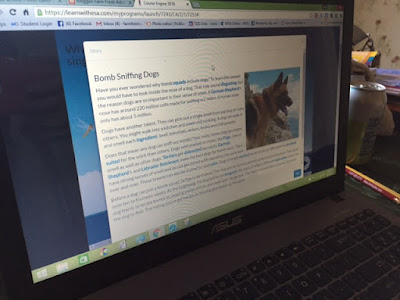





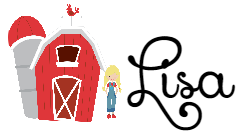

No comments:
Post a Comment