About KidsEmail.org
Our Thoughts on KidsEmail.org
We had issues with this because it kept trying to change our time zone, so it wouldn't let the boys log in some mornings saying we were in a restricted time. I had to tweak this a few times. I hope it will be a bug that can be worked out.
You can also set up a special background screen for your child--or let them pick their own. I guessed what my boys would like--but they ended up changing it once they logged into their own accounts.
 |
| a few of the options |
A unique and excellent setting--especially for the teens is the "Ground Child" option where you can set up a suspension of use for the email and it will send them a message that this is part of their grounding consequences.
Once you have set up a contact list, any other emails that are sent to your child, will be going into YOUR mail queue, where you get to approve or block the non-approved contact list emails. Here is an example of an email I sent from one of my non-approved for their contact list emails:
We only had one problem with an email that went straight to their inboxes, without hitting the mail queue, but it was still from me. I just sent it from one of their online curriculum. Because this WASN'T the way it was supposed to work, I emailed their customer service with my concern. They answered right away that they would look into it, and continued to check back in. It apparently happened to other of the crew members from the SAME website, but last I checked they weren't sure why or how it was happening because it couldn't be replicated. While I know I personally sent this email to the boys, I would be concerned if it happened again. BUT KidsEmail does NOT give out their list of emails to anyone or any other service, so I highly doubt that it will happen as just random emails sent out. Even the administrator emails FROM KidsEmail that they sent to test, went into my mail queue, so we think it was some kind of fluke.
A few special aspects of the email for kids itself--the kids can use the PAINT option and attach custom drawn pictures with the paint tool. My boys LOVED drawing pictures for their grandparents and sending them.
 |
| You can see where it has been attached below! |
There is also the option for a received email to be read aloud to your child. Unfortunately, we haven't been able to get that option to work, but if it DID work, I think it would be great for my youngest who can't read very well yet.
Another option is that this email service is compatible with tablets and devices--even having their own app for android and iOS. I added the app to my Kindle and the boys LOVE using it, as it is easier for them to log in, has more emoticons, and has an "add photo" option where they can attach a picture they take. The boys found it very very easy to navigate, however, they don't like that it won't let them just start a NEW email. It will instead "reply" to whomever they last read. On the laptop, clicking "write email" opens up a new draft for adding your own contacts.
As of right now, the boys BOTH love having their own email, and take great pleasure out of sending their grandparents emails every morning--and even more pleasure in receiving emails. Because we don't allow computer use beyond school, I set up a checking email time for them at the beginning and ending of each day, which works perfect.
Both have just one complaint--they would appreciate it if the PAINT option would SAVE whatever their current drawing is. I had MUCH wailing and gnashing of teeth when they accidentally forgot to hit "attach to email" and then they lost their hard work.
All in all, I appreciated how I could customized every setting for the boys and that I knew they would only receive mail from approved contacts. I hate ads, and I love that they don't have to worry about them. I am not concerned that someone is going to get their emails without my approval, because of the failsafe of the mail queue for non-approved contact emails. Sure there is always the chance that a hacker may get it--but that's true for anything. I feel much more confortable with my boys using this email service that any of the ones I have ever used--no matter how strict of filters you can set up.
Would I Recommend KidsEmail.org?
Want to Know More?

If you want to know more about KidsEmail.org, I encourage you to follow them on these social media outlets:
***








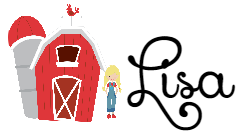

No comments:
Post a Comment